How To Download Photo From Instagram Private Account
Hi ! Welcome To Creative Tech BD 24
Today I am going to show you how to download photo from Instagram private account . There are lot of app which offer that they can download Instagram photo like InstaGet, InstaSave ,etc .
But they can only download general account photos . They can't download private or general account photos ,If Instagram user off the sharing link option like this .
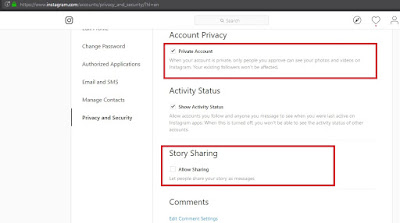
So lets get started - In this trick you must follow the private account to download photo from that private account . To follow that private account you can create a fake ID or generally follow him
.
Once it done then just download Mozilla Firefox on your mobile which support add-on . Then open Mozilla Firefox and open add-on and search Instagram Photo Plus.
Download it and install it on your browser and enable it .Then open Instagram in your browser .
log into your account and and go to that private account . Just click the photo you want to download , then click again you will see a pop-up and then tap and hold for a second you will see the save option .
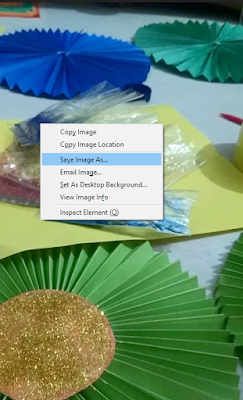
Just click and save it and go to your download folder and you will see that photo .
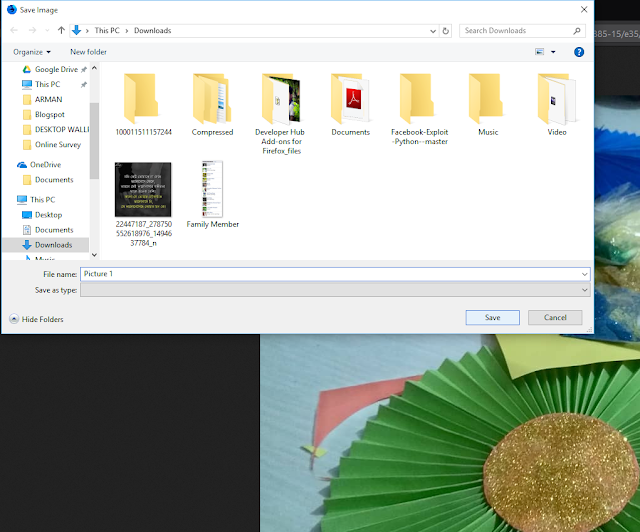
If you face any problem related to this trick then comment please
Thanks For Read My Blog . If you want to see more trick regularly browse my blog . for any help find me on Facebook .
Today I am going to show you how to download photo from Instagram private account . There are lot of app which offer that they can download Instagram photo like InstaGet, InstaSave ,etc .
But they can only download general account photos . They can't download private or general account photos ,If Instagram user off the sharing link option like this .
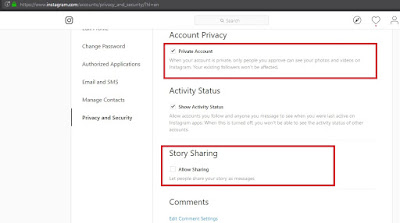
So lets get started - In this trick you must follow the private account to download photo from that private account . To follow that private account you can create a fake ID or generally follow him
.
Once it done then just download Mozilla Firefox on your mobile which support add-on . Then open Mozilla Firefox and open add-on and search Instagram Photo Plus.
Download it and install it on your browser and enable it .Then open Instagram in your browser .
log into your account and and go to that private account . Just click the photo you want to download , then click again you will see a pop-up and then tap and hold for a second you will see the save option .
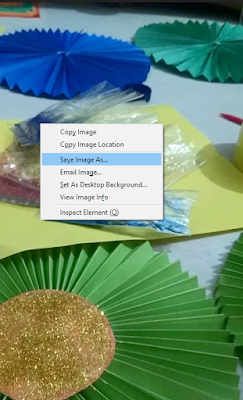
Just click and save it and go to your download folder and you will see that photo .
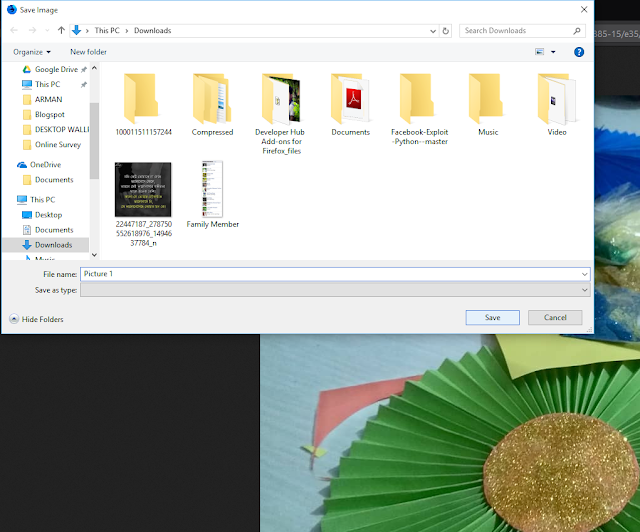
If you face any problem related to this trick then comment please
Thanks For Read My Blog . If you want to see more trick regularly browse my blog . for any help find me on Facebook .







No comments